

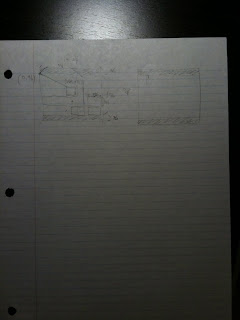


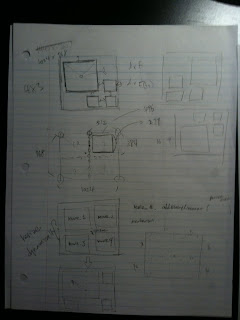
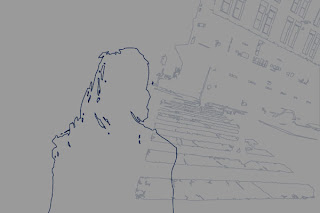
rain hitting puddle
wheel hits puddle
feet lined up (bum's shoes worn down)
feet walking by
wide dog and bum on street (w/ Fire hydrant)
close of dog and bum on street
close bum's face looking left to right
close dog's face looking left to right
dog yawns
dog puts head on bum's lap
bum puts jacket on dog
med. lover drops wallet into hat
close wallet hitting hat. Coins jangle
bum close reaction shot (hooray)
dog close reaction shot (quizzical)
med. Liquor store entrance bum tying dog up.
close up of bell ringing.
close shot along row of bottles, light coming in in sla ts through window bars.
low angle shot of the dog sniffing something outside, oblivious
dog looks up at sky
ALIEN
close up shattered bottle on ground
dumpster
cardboard
garbage
close up taking swig from bottle
med. shot bum's legs stumbling out of alley
long high shot pedestrian traffic flowing around bum
close up of shoulder bump with yuppie
close up disgust on yuppie's face
med over bum's shoulder grabbing another yuppie and ranting, priest in bg out of focus, comes up to dog. we faintly hear priest talking to dog
med shot priest kneeling petting dog. We hear bum "You're full of shit"
close priest looks up -- "excuse me?"
close bum "I said that you’re full of shit. You just said it yourself; you’re only doing this because you think god wants you to. You don’t care about that guy."
close priest "I care about everyone"
close bum "then where you been? i never seen you before. Don't let me stop you from saving yourself"
over priest's shoulder bum turns and stumbles back into alley
high shot bum goes back into alley from light into beam of darkness. followed by long-suffering dog
overhead shot bum falling face down into some garbage, bottle still in hand.
flaming garbage can
ALIEN
closeup eggshells
closeup burger ketchup smeared on newspaper
flies buzzing on food-covered bum
fade up pov fuzzy shot of world with fuzzy black blob (throbbing hangover headache noise)
focus to reveal the black blob is a worried dog
long shot down alley from street at bum and dog
med bum rolls over
bum rubs temples
bum fumbles around for bottle in garbage on all fours
closeup bottle on side, bum's hand lands on it, bum out of focus in BG
med shot bum lifting bottle
bum pov bottle dog out of focus in BG
focus to dog, bottle out of focus.
bottle drops out of frame. ( sound of clink of bottle hitting ground)
close up bottle on ground
bum plays with dog bottle out of focus in foreground
bum sets bottle down
I don't need to be dealing with this shit. I was in the war. Almost got a medal for the .. Not like jimmy didn't even make the bed right and … sergeant said keep on like that runnin around an you gonna be somebody … hotter than hell goddamn people no respect for veterans look at me when I'm talkin to you … with his suit n tie … Mr. Jameson, he tol’ me .. he said that aint like you ain’t never … worked a day in his life … always sittin’ up with his … came down from over… I ain’t got no…goddamn… anyhow
Segment 1
milky fisheye with fire slow zoom fire flickers in reflection
slightly wider shot of eye, fly lands on eye
close up of some flames (3-frame loop)
overhead shot smoking flaming crash site (3-frame loop) woods sounds of crickets and such as usual
really wide forest shot with little glowing line and wisps of smoke
Segment 2
stars shot comet barely visible. stars twinking in 3-frame loop. Silence. Weird radio noise fades in.
space shot, comet visible. faint rumbling
med shot comet. rumbling a bit louder
Segment 3
comet over field daytime. It is orange instead of blue. Cows looking up
comet over ocean
comet over mountains
Segment 4
in forest, birds tweeting.
looking up in forest, comet visible, growing in size.
white screen crash sounds, loop back to segment 1